Unity Channel Packer Tool
A downloadable tool
Download NowName your own price
ChannelPackerTool - A Unity Editor tool for packing and unpacking texture channels.
Pack up to four grayscale textures into one RGBA texture or unpack an RGBA texture into separate R, G, B, A grayscale images. Perfect for optimising textures in Unity projects!
Features:
- Pack four textures into one RGBA image.
- Unpack RGBA textures into grayscale R, G, B, A images.
- Preview packed textures in the Unity Editor UI.
- Supports fallback colours (Black, Gray, White) for unassigned channels.
- Invert channels for flexibility.
- Progress bar for large textures (e.g., 4K).
- Handles non-readable textures with fix prompts.
Installation:
- Download ChannelPackerTool.cs from this page or GitHub.
- Place it in your Unity project’s Assets/Editor folder (create the Editor folder if needed).
- Open via Tools > Channel Packer Tool in Unity.
Usage:
Pack:
- Assign grayscale textures to R, G, B, or A slots.
- Set fallback colours for unassigned channels.
- Check Invert to flip channel values if needed.
- Click Pack and save the output PNG.
Unpack:
- Assign an RGBA texture to the source slot.
- Select channels (R, G, B, A) to extract.
- Click Unpack and choose an output folder for grayscale PNGs.
Requirements:
- Tested in Unity 6000.1.5f1 (likely works in Unity 2021.3 or later).
- Textures must have Read/Write enabled in import settings.
Credits:
Developed by Richard/NotMyFirstNull with significant contributions from Grok (xAI) and ChatGPT.
License:
MIT License. Free to use with attribution.
Contributing:
Found a bug or have a feature idea? Open an issue at GitHub or fork the repo to submit changes.
Get packing and optimise your textures today!
Download
Download NowName your own price
Click download now to get access to the following files:
ChannelPackerTool.cs 19 kB
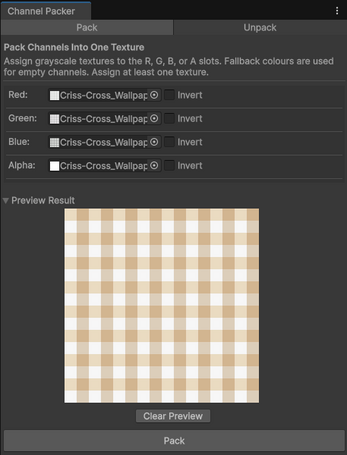
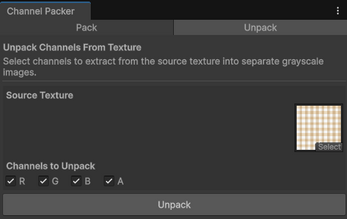
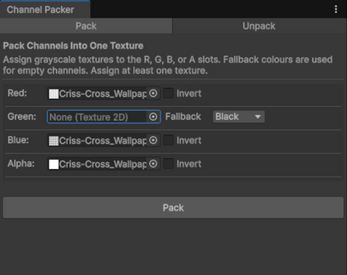
Leave a comment
Log in with itch.io to leave a comment.